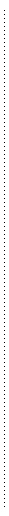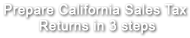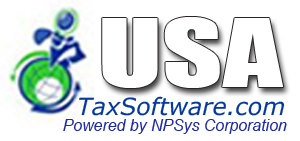| To download and install this CSUTax 2016 Update Version, please click on the link above and choose "Keep" or "Save". |
| |
• |
Be sure to remember where you saved the file (the desktop might be a good place). |
| |
• |
Once the file has downloaded completely, please open the folder containing the file you downloaded. |
| |
• |
Double-click the installation file you just downloaded to start installing the 2016 latest update version on your computer. |
| |
• |
This will begin the installation of CSUTax 2016 Update Version. Click "Yes" to Allow. Click "Update" to start the updater. Click "Finish". |